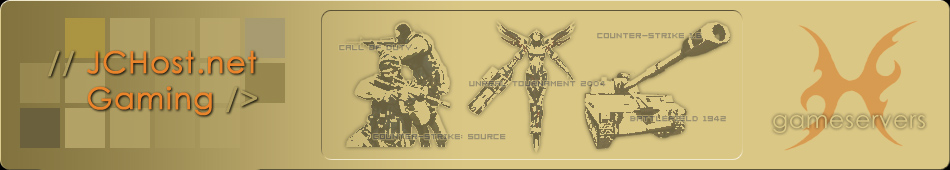
| All servers include | |||||||||||||||||||||||||
|
FREE TeamSpeak 2 voice server Full admin control over your server 24/7 SSH admin access 24/7 free Tech Support Activation in under 24 hours Fast maps/sounds HTTP download Click here for the details. |
|||||||||||||||||||||||||
| Special offer | |||||||||||||||||||||||||
| For an additional $5 per month, you get a webhosting plan for your clan website with your gameserver! Click here for the details. |
|||||||||||||||||||||||||
| Testing servers | |||||||||||||||||||||||||
|
|||||||||||||||||||||||||
| Latest FAQ's | |||||||||||||||||||||||||
|
How do I enable Valve's VAC Ch... How do I restart my server?... How do I upload files to my ga... What methods of payment can I ... Where are the servers located ... There are a total of 9 FAQ's in 2 categories. View all FAQ's. |
|||||||||||||||||||||||||
|
|
at a screen resolution of 1024*768 or higher and with JavaScript enabled.