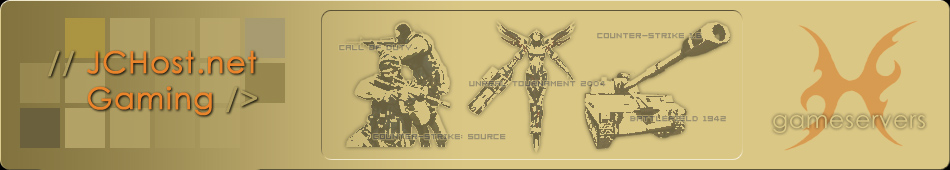You can either browse the FAQ by selecting a category, or conduct a search. Now displaying the 5 latest FAQ's.
|
| » How do I enable Valve's VAC Cheat Protection on my server? | You can either e-mail support@jchost.net and request that it be added, or also you can do it yourself by simply adding the following to your srcds file in your home directory of the server.
-vacbeta -secure |
|
| » How do I restart my server? | There are multiple ways to go about this but the easiest way to do it is listed below:
1. Connect to your server.
2. Use the "rcon password" command to enter your RCON password for server administration.
3. Next simply use the "rcon quit" command.
After you do that, your server will shutdown and automatically restart itself on the default map. |
|
| » How do I upload files to my gameserver? | We offer FTP access to your linux shell account. Before you can upload files you need pick which server you are on. Use the following Hostname based on location below.
1. Houston, TX: jchost.net
2. New York, NY: voyager.jchost.net
Note: Both servers use port 21
Now simply use your SSH login (the one you use to login with putty) for Username and Password to login to the FTP server. You will then see the same files that you do when you login via SSH and you can upload/move/delete or any other FTP commands you can think of.
|
|
| » What methods of payment can I use? | We currently are only accepting payments from Pay Pal. Arrangements can be made to mail a check or cash as well, but Pay Pal is the preferred method of payment.
|
|
| » Where are the servers located at? | | We currently are running game servers from two locations. Our most popular location so far is the New York, NY location, but we also have servers availiable in Houston, TX in a superb data center as well. Our Houston, TX location is in the same data center as theplanet.com. |
|
|